DeBugging the Dreaded Blue Screen of Death
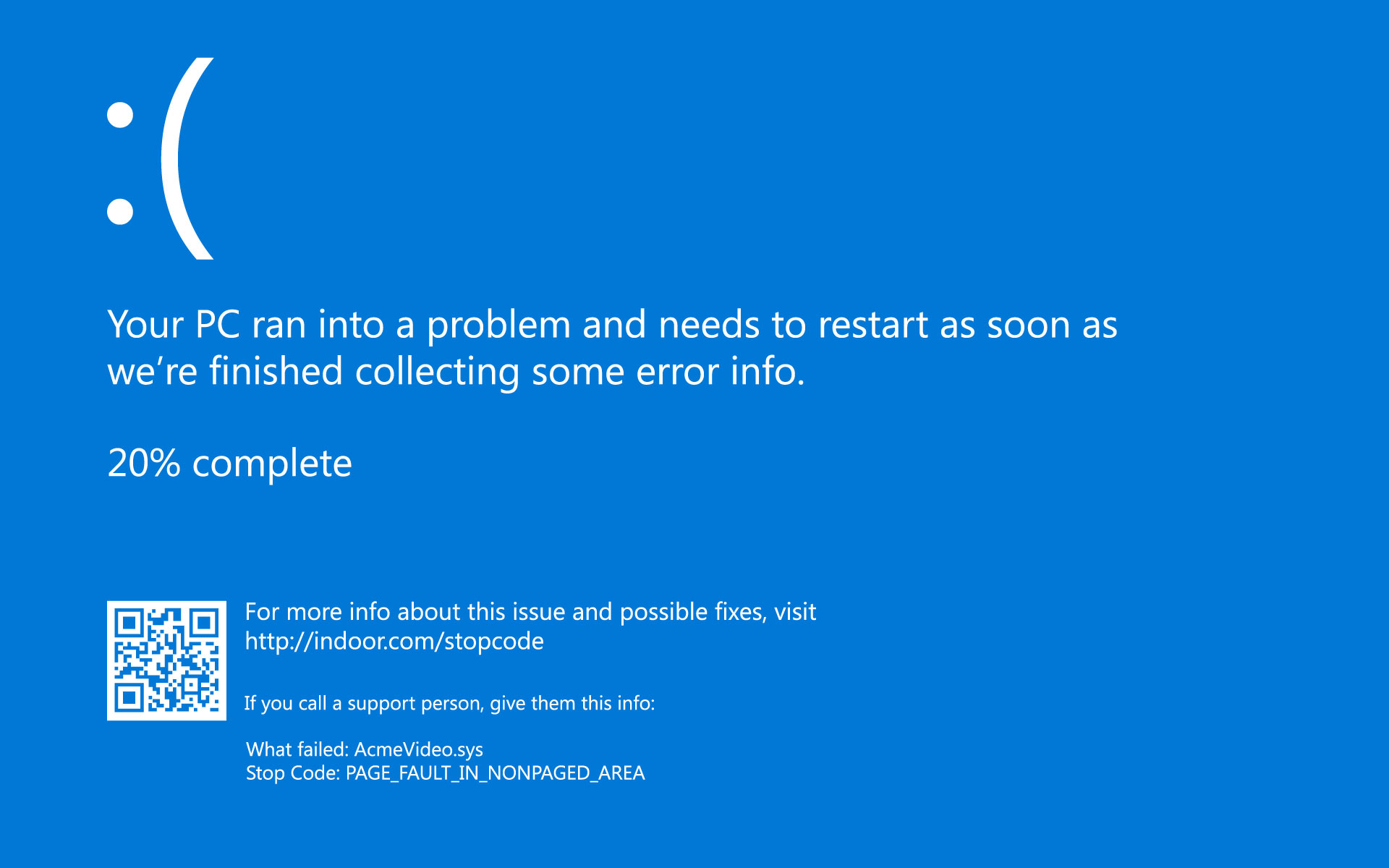
Team DeBug
These blue screens are never fun. And a blue screen with a frowning face doesn’t really explain the cause of your computer crash, either.
But don’t panic.
The Blue Screen of Death is usually caused by issues with hardware or hardware driver software (a group of files that communicates between the computer’s hardware devices and the operating system).
Issues with low-level software might also be running in the Windows kernel (the link between hardware and software components on your computer). This causes a “STOP error,” on your Windows computer and you must reboot the PC to continue working. Data loss can occur because programs shut down before saving data.
Although data loss may be inevitable, there are options to identify the specific issue, solve it and prevent further problems in the future.
By default, your computer automatically restarts when encountering the Blue Screen of Death. Yet, you can also view blue screen details by visiting the advanced systems settings in your control panel and unchecking the box for Automatic Restart under Startup and Recovery.
Troubleshoot the Blue Screen of Death by visiting the security section in the control panel in Windows 7 and earlier. In Windows 8-10, head to the Maintenance section to receive recommended solutions.
Common Blue Screen of Death error codes
- IRQL_Not Less_Or_Equal: This ambiguous code stands for interrupt request level. This usually means a program tried to access a piece of memory from the operating system. Since device drivers are the mediators between the program and operating system, this code typically defines a device driver issue. Update or re-install any device driver that may be problematic.
- Data Bus Error: No, your computer does not a need a mechanic. Usually, this code is derived from an issue with your memory. Simply run a memory check utility like Memtest86+ to test PC RAM. Don’t worry! This program is open source. The official download site is http://memtest.org.
Quick tips to DeBug the Situation:
- Scan the computer for Malware: Malware messing with your Windows kernel can be pesky and mess with your system stability. We advise a consistent scan for Malware to prevent these bugs from infesting your computer in the future.
- System Restore: System restore will effectively restore all software back to its original state. If your computer is fixed, you’ll know it was likely a software issue.
No hardware or software is perfect. Any PC is liable to experience the random Blue Screen of Death from time to time. Yet, if you’re consistently experiencing this issue, we advise stopping by to see one of our tech experts.






