Securely filing your taxes online
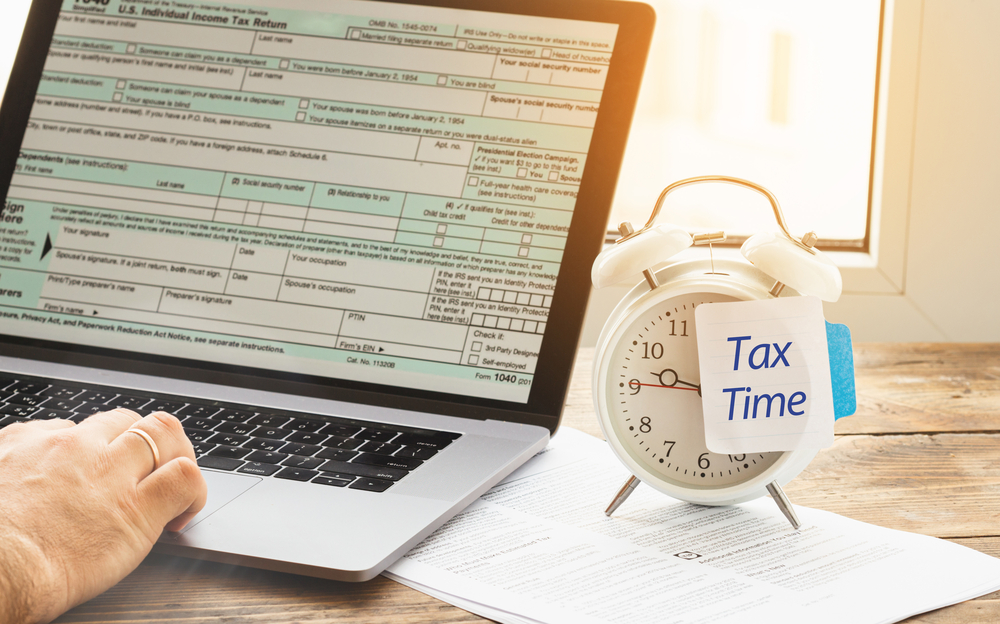
In this day and age, filing your taxes online seems like a no brainer. It’s quick, convenient and, with some tools, you can even chat with experts while filing. Just like anything online though, you need to be careful when putting personal data out there—even more so with your social security number and bank account information. There are several tactics you can use while filing your taxes online to protect your personal information.
Use secure networks and websites
Whenever possible you should use a secure connection—wireless or otherwise—to submit your personal and financial information on the internet. Using an insecure or open connection gives cybercriminals a way to discover the information you are sending through the internet. This means avoiding public wi-fi hotspots when you can; if you can’t, be sure the site you’re using is fully encrypted. The URL of a fully encrypted site will start with https. Additionally, please make sure the tool you are using is reputable and legitimate, avoid the unknown and verify the URL.
Secure your computer
Even when using a secure network, your personal information could still be at risk of discovery if your computer is not equipped with security software—we recommend TrendMicro, if you don’t already have a favorite. Aside from discovering your bank account information or social security number, cybercriminals could gain access to your W-2 and potentially file a claim under your information.
Updating your computer and software is also a major component of securing your device. Developers from Microsoft and Apple will roll out security updates—often included in their regular updates—when they become aware of security flaws.
Be aware of phishing emails
According to the IRS, phishing emails are among the top scams taxpayers should be aware of during tax season. These phishing scams are often executed by unsolicited sites or emails that present themselves as legitimate and are dependent on persuading people to provide their personal or sensitive work information. Do not open any unsolicited emails, including those claiming to be from the IRS. The IRS will never contact you to provide personal information by text, email or social media. If you suspect you have received a phishing email, please forward it to phishing@irs.gov.
Use sites with multi-factor authenticationMulti-factor authentication is one of the better ways for companies to ensure your tax information is really coming from you. It works by utilizing more than one platform to verify your login. Generally, you will enter your username and password and then the tool will prompt you to enter a code that is texted or emailed to you. If the service you are filing with doesn’t have multi-factor authentication—like the IRS e-file option—be sure to create a strong password that you don’t use anywhere else.
Create strong passwords
Identity theft and other scams usually occur because people tend to use the same passwords across their online accounts. Creating strong, separate passwords for your accounts will make it more difficult for cybercriminals to gain access to them. These are some guidelines we recommend when creating a strong password; use a combination of upper and lowercase letters, numbers and symbols, make the password at least ten characters long—the longer you can make it, the harder it is to crack—and don’t use personal information or commonly sequenced characters like 123 or ABC.
In the wake of the novel coronavirus COVID-19, the U.S. treasury secretary has extended the filing deadline from April 15 to July 15. However, it is still heavily recommended to file before then if you have a refund as payments may be delayed.
The benefits of filing your taxes online during this time shouldn’t be outweighed by the usual risks of the internet. If you are aware of the popular scams and trends and know what to look for, you can file safely and protect your information.





